背景
由于2019起,Unity的Xcode工程,更改了项目结构。
Unity 2018的结构:
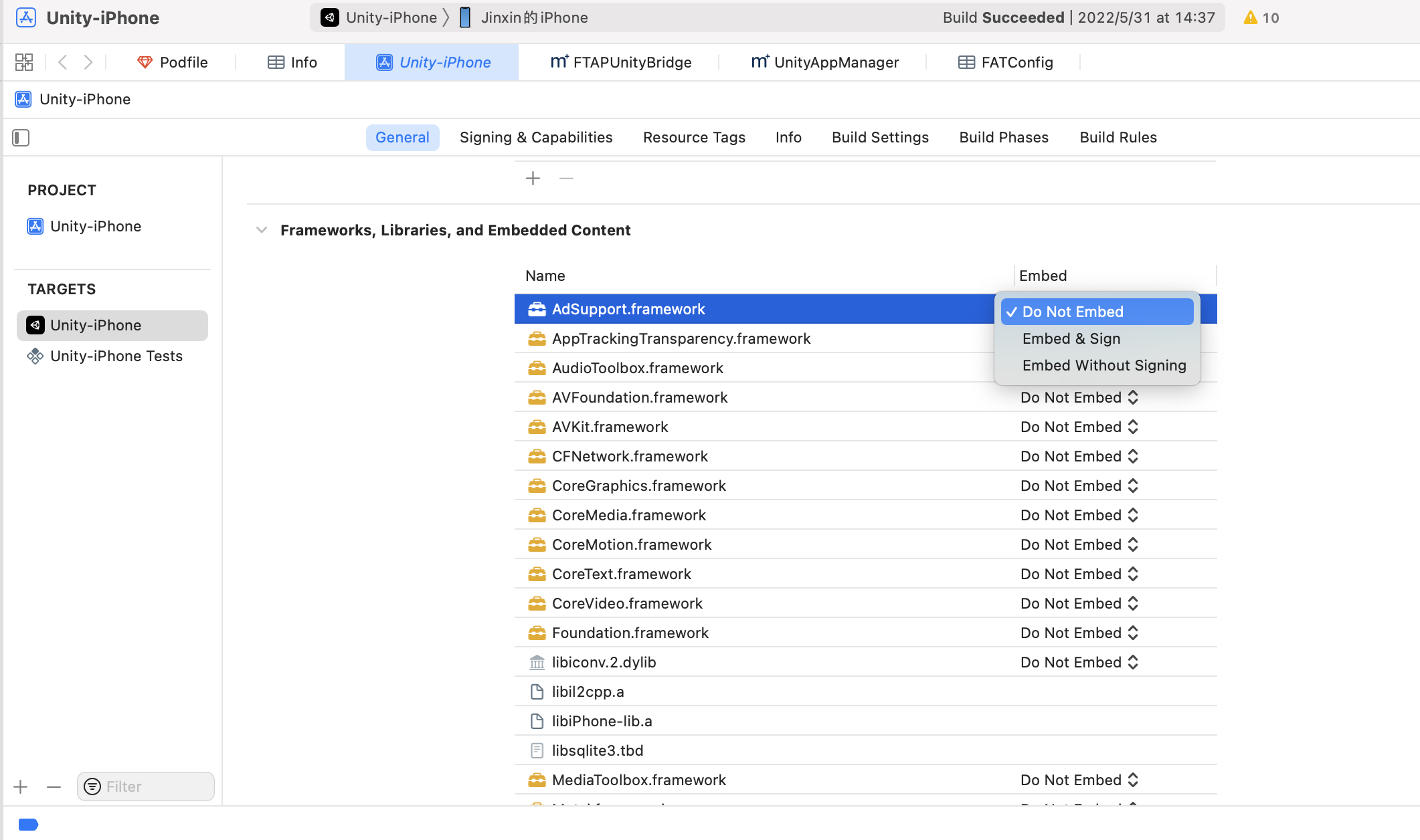
可以看Targets只有一个Unity-iPhone,Unity-iPhone直接依赖管理三方库。
Unity2019以后:
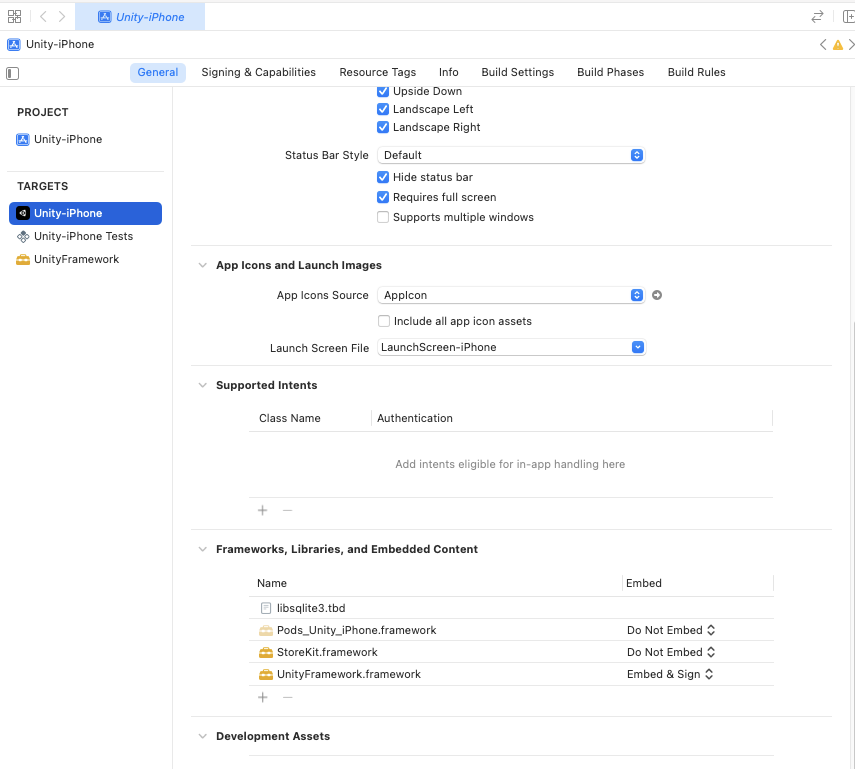
Targets多了一个UnityFramework,UnityFramework管理三方库,Unity-iPhone依赖于UnityFramwork。
所以升级后,会有若干的问题,以下是对问题的解决方式。
问题一
错误描述
1 | error: exportArchive: Missing signing identifier at "/var/folders/fr//T/XcodeDistPipeline.~~~/Root/Payload/XX.app/Frameworks/UnityFramework.framework/Frameworks/libswiftAVFoundation.dylib". |
解决方式
此问题是由于ALWAYS_EMBED_SWIFT_STANDARD_LIBRARIES 在UnityFramework为YES导致,需要设置为NO。
正确的设置为:
Unity-iPhone的ALWAYS_EMBED_SWIFT_STANDARD_LIBRARIES 为YES。
Unity-UnityFramework的ALWAYS_EMBED_SWIFT_STANDARD_LIBRARIES 为NO。
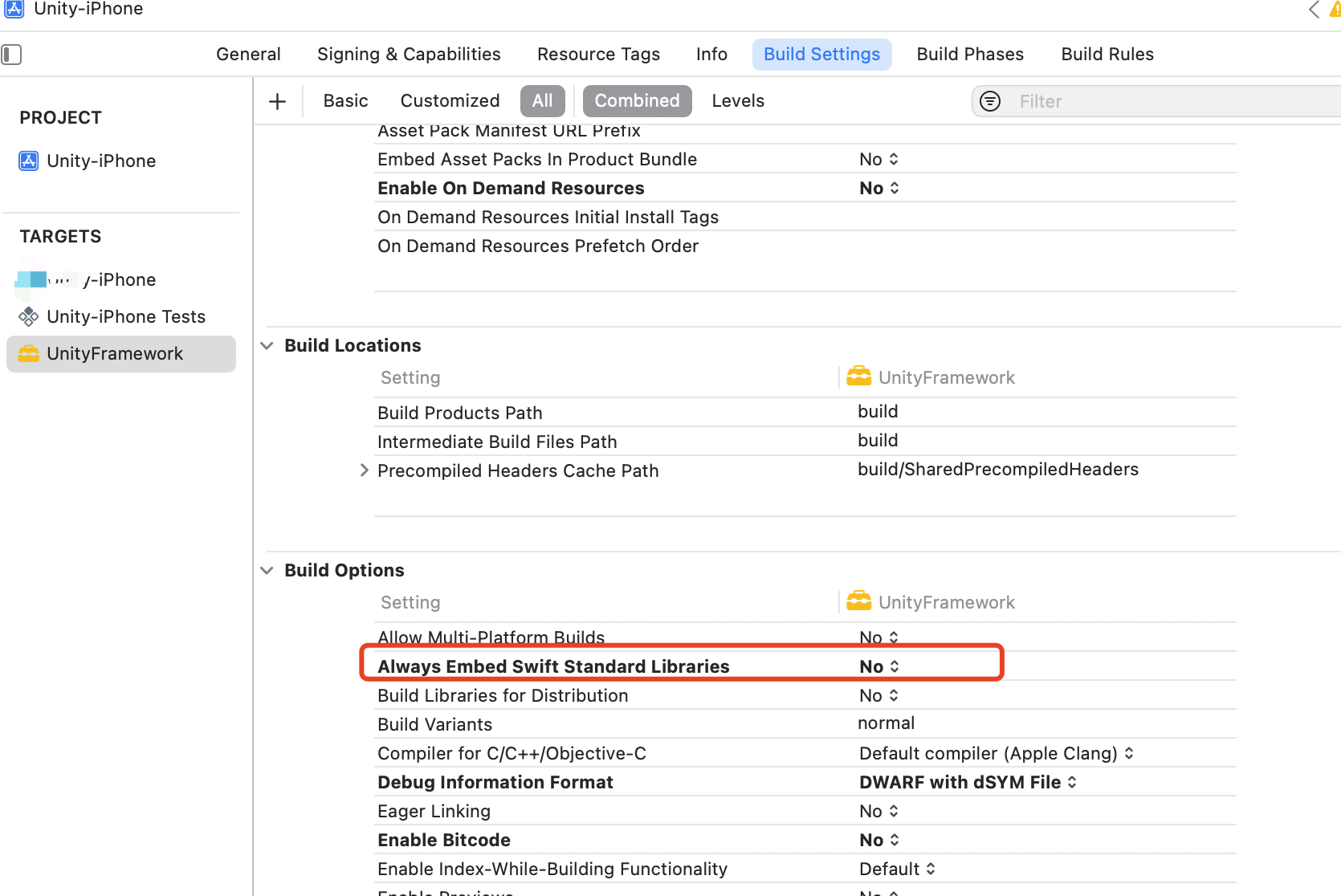
设置代码如下:
1 | var projPath = UnityEditor.iOS.Xcode.PBXProject.GetPBXProjectPath(projectPath); |
设置中如果报如下错误,可以采用设置为$(inherited)
1 | [!] The Unity-iPhone [Release] target overrides the ALWAYS_EMBED_SWIFT_STANDARD_LIBRARIES build setting defined in Pods/Target Support Files/Pods-Unity-iPhone/Pods-Unity-iPhone.release.xcconfig'. This can lead to problems with the CocoaPods installation |
ALWAYS_EMBED_SWIFT_STANDARD_LIBRARIES的作用:Xcode把Swift的标准库嵌入到Target中。
$(inherited)********的作用:继承上层的配置(或者基类的配置)。查看方式如图
问题二
错误描述
1 | Xcode build Error : 'UnityFramework/UnityFramework.h' file not found |
解决方式
我在Xcode 14.1上未发现此问题,但是在Xcode 13.2上发现了此问题。解决方式为修改为相对引用
1 | string mainAppPath = Path.Combine(projectPath, "MainApp", "main.mm"); |
问题三
错误描述
1 | level=fatal msg="Please provide an auth token with USYM_UPLOAD_AUTH_TOKEN environment variable"。 |
解决方式
如果没有使用到这个服务,可以设置一个假的参数,2019以前的Unity只需要对主Target设置即可,但是2019及以后的版本,要对UnityFramework也要设置下。
1 | var projPath = UnityEditor.iOS.Xcode.PBXProject.GetPBXProjectPath(projectPath); |
问题四
错误描述
在Unity端,发现对iOS工程的buildSetting设置无效。
解决方式
此问题的排查思路,可以尝试修改[PostProcessBuild(999)] 的优先级试下,有可能为其他的SDK把起进行了再次修改。
